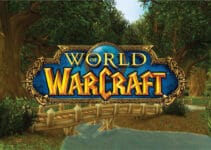Table of Contents
Burning Crusade add-ons alter the game of World of Warcraft Classic significantly. Nostalgia-starved gamers were delighted when Classic was initially launched in 2019. Still, first-time players will likely be focused on customizing the game to their taste with the finest add-ons available.
The prevalence of add-ons has steadily increased since the game’s debut. For example, players may personalize their user interface, calculate their DPS, and make piles of Gold through complex procedures at the auction house.
World of Warcraft veterans would most certainly have installed add-ons and know how to get them, which has changed very little over the years. But it may not be readily apparent for someone checking out World of Warcraft for the first time or returning after a long hiatus.
How to Install and Update Addons in WoW Classic:
An addon manager is the simplest method to install your favorite Addons for your Classic WoW experience. For sure, you can install the Addons manually is, but a client saves you the time, enabling you to jump into the game straight away.
1. Download WoW Addon Manager
WowUp is our top pick for client usage. The CurseForge mod repository was an excellent place to find new addons. However, Twitch has also since discontinued support for mods for World of Warcraft. WowUp lets you control your addons with ease and efficiency. The preferred addons are easy to search, install, and update directly from your client.
So head over to WoWUp.io website, download and install their Addon Manager.
2. Install desired Addon for WoW Classic
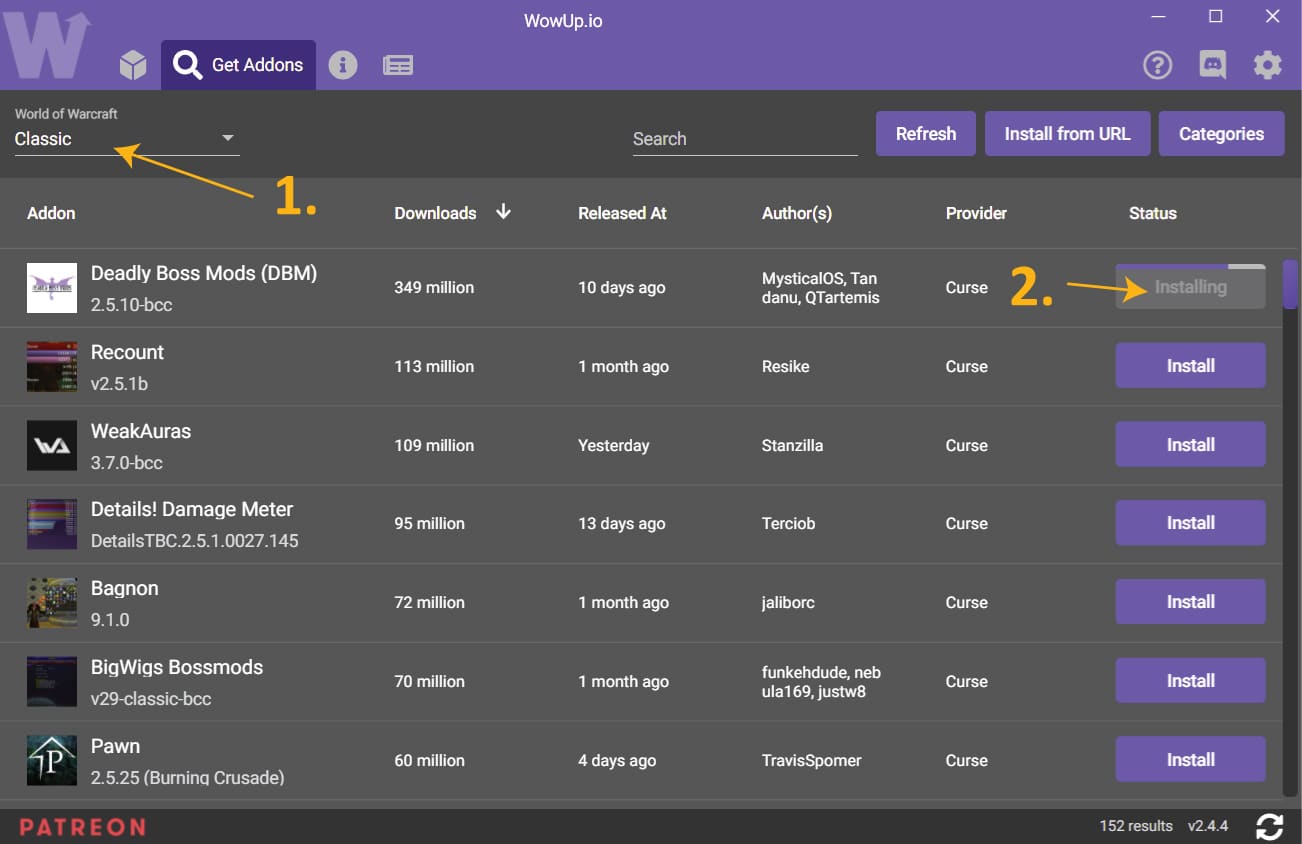
Once the WoWUp addon client is installed, it scans your PC for WoW installations at the first run. All you need to do is select the proper installation; in this case, we choose Classic from the drop-down menu (1.) and install the Addon of your choice (2.).
3. Run World of Warcraft Classic

And that’s all you need to do. After that, we run the game, and within the character selection screen, we check whether the addons (3.) were installed successfully (4.).
So that’s everything you need to know about installing your addons of choice for WoW Burning Crusade Classic.
Have fun playing the game.
Take care.
Blaz