Table of Contents
Are you looking for a new gaming laptop and want to find out what is the best laptop for World of Warcraft? You’ve come to the right place.
The most popular MMORPG video game, World of Warcraft, is a dynamic and competitive game. Therefore, for the best gaming experience and being the most competitive among millions of other players, WoW must run smoothly on a laptop with the highest frame rate possible without any graphic stuttering, frame dropping, etc. The more frames per second (fps) a laptop can output to the screen, the better.
The smooth real-time rendering at the highest fps is not only an essential factor in PvP, where you fight other players, and the more (frames) you see per second, the faster you can react, but in PvE as well. Fighting bosses in raids requires excellent reflexes and great timings. You can only make it right if the gameplay is not disturbed and annoyed by shitty graphics, with fps of a slideshow on a shitty mediocre wannabe-gaming laptop.
We researched the market to find out which laptops are best worth you money and compiled a list of five. We handpicked one in each price range, meeting the official World of Warcraft system requirements and therefore able to run the game smoothly with high framerates. With graphic settings set up accordingly, of course. We cannot expect a mid-range laptop to output the same fps as the higher-tiered laptop on the same (maxed-out) graphic settings.
We focused a lot on the price/performance ratio. The more you get for the money, the better. Customer reviews and positive user experience also tell us a lot about the product. Not only do owners not lie, but they use to over criticize quite sometimes. Meaning a laptop having excellent reviews and rating are worth checking out. Lastly, we ran World of Warcraft on all the laptops to make sure the game runs fast and smooth without any issues.
By the end of this article, you’re going to learn:
- What kind of gaming laptop do we need to run World of Warcraft smoothly.
- Why is it essential for a laptop to render as many frames per second as possible.
- What are the most important laptop components to run World of Warcraft smoothly with high fps.
- What are the best and most popular gaming laptops for WoW in 2021.
Top 5 Laptops for WoW – Comparison Table
1. Acer Nitro 5
2. ASUS TUF Dash 15
3. MSI Stealth 15M
4. Acer Predator Helios 300
5. Razer Blade 15 Base
1. Acer Nitro 5
2. ASUS TUF Dash 15
3. MSI Stealth 15M
4. Acer Predator Helios 300
Last update on 2024-04-29.
World of Warcraft – Shadowlands System Requirements
To run the game on a laptop, it must meet the system requirements. But before buying a new laptop, you may want to first visit our article on how to check whether your laptop can run World of Warcraft.
Minimum
- OPERATING SYSTEM: Windows® 7 64-bit
- PROCESSOR: Intel® Core™ i5-3450 or AMD FX™ 8300
- GRAPHICS: NVIDIA® GeForce® GTX 760 2 GB or AMD Radeon™ RX 560 2 GB or Intel® UHD Graphics 630 (45W TDP) *Requires manufacturer’s driver support.
- MEMORY: 4GB RAM (8GB if using supported integrated graphics)
- STORAGE: 100GB available space
Recommended
- OPERATING SYSTEM: Windows® 10 64-bit
- PROCESSOR: Intel® Core™ i7-6700K or AMD Ryzen™ 7 2700X or better
- GRAPHICS: NVIDIA® GeForce® GTX 1080 or AMD Radeon™ RX Vega 64 or better
- MEMORY: 8GB
- STORAGE: Solid State Drive (SSD) 100GB available space
Source: https://us.battle.net/support/en/article/256565
World of Warcraft & Frames per Second (FPS):
What is FPS? It is the number of consecutive images produced onto the monitor each second. (Note: In gaming FPS also stands for First Person Shooter but this is not the case here.)
How many FPS is needed? – It is not yet known for sure how many FPS the human eye and brain can process. But they predict it could be around 200. The number of frames per second that is acceptable for gaming, though, is far lower. From the bare minimum up to the limit of your screen, which can be up to 300Hz nowadays. Most games are still playable at 30 fps, making 30 fps about the lowest still playable frame rate. Though for the smoothest and most responsive World of Warcraft gaming experience, more than 60 fps is what we should be aiming for.
| < 20 FPS | Unplayable. “Lag” and “stutter” resulting in jerky animation. |
| 20-30 FPS | Meh. Some find it acceptable, but the majority find it too “laggy”. |
| 30-45 FPS | Playable. Some gamers find it tolerable. However, it’s not that great. |
| 45-60 FPS | Smooth. Natural fluid animation with no “lag”. |
| 60-90 FPS | Very Smooth. Everyone agrees that smooth is smooth. |
| 90-144 FPS | Buttery Smooth. For serious and elite gamers. |
| > 144 FPS | Pro. For those who want to have a consistent frame rate (144 Hz) on their display. |
What to Look For in a Gaming Laptop for WoW: 5 Important Components
Processor (CPU)
Unlike other 3D games, especially first-person shooters, where GPU is the essential computer hardware, World of Warcraft performance relies heavily on the CPU. Lots of stuff is going on around you in-game all the time; big raids, 40 vs. 40 battlegrounds, crowded main areas, and so on. Other players, NPCs, skills & spells all generate lots of game state data that the CPU must process. Lack of CPU power results in picture stuttering and lag.
The officially recommended processors for World of Warcraft, Intel Core i7-6700K and AMD Ryzen 7 2700X, are pretty old, meaning all new modern gaming laptops listed here have processors more than powerful enough to handle things with ease.
Graphics Card (GPU)
World of Warcraft is not very GPU intensive, but it may be if you want to set the graphics options to the maximum to see the greatest assets quality and particle effects in the game. WoW has a wide variety of options that enable you to customize the game to run even on weaker GPUs.
Even though the recommended GPUs for World of Warcraft are the NVIDIA GeForce GTX 1080 and AMD Radeon RX Vega 64, we wouldn’t recommend buying a laptop with a GPU weaker than GeForce GTX 1650. Furthermore, to see all the eye-candy shadow effects with Ray-Tracing rendering enabled, a laptop must have an RTX 20 or 30 series graphics card (such as RTX 3060), which is recommended to really enjoy playing WoW at the maximum graphics quality and still achieve high fps.
System Memory (RAM)
Blizzard recommends at least 8 gigabytes. But realistically, if you’re a bit of a more serious World of Warcraft player who also uses many addons and doesn’t want to see any hitches, you want to at least double that.
Display: Size, Screen Resolution and Refresh Rate
When selecting the screen size, you are actually choosing the size of your laptop. While a 13-inch ultrabook will be small and light, a 17-inch panel ensures a laptop with workstation-class capabilities. Laptop screens in the 15-inch range are the most popular size for a gaming laptop.
Regarding resolution, 4K gaming laptops are overkill; they are fine for video editing on the go if you’re dealing with 4K content, but it’s not the optimal choice for games. The standard resolution for World of Warcraft is a FULL HD, 1080p.
The high refresh rate displays have become a standard nowadays, and to call a laptop a “gaming laptop,” it must have a display with a refresh rate of at least 144Hz. And of course, if you want to benefit from it, a laptop must be capable of pushing as many frames per second as possible, preferably all up to the limit of the display.
Storage
When Shadowlands’ system requirements were initially published, gamers were surprised that the recommended requirements now required a Solid State Drive (SSD) rather than the traditional Hard Disk Drive (HDD).
However, many players have pointed out that World of Warcraft may take a long time to load on older disks and that upgrading to an SSD is one of the most beneficial improvements gamers can make since it dramatically improves speed.
The good news is that the newest M.2 NVMe SSD drivers are a standard in all the latest modern gaming laptops.
List of 5 Best Laptops For World of Warcraft
Here’s our list of the five best laptops for World of Warcraft, sorted by price. Each one of the machines listed here would run the game just fine, smoothly without any stuttering with high fps. Of course, it’s unrealistically to expect the same performance on all of them since they are in different price ranges. But by tweaking the graphics settings, we can still squeeze very high frame rates even on the cheapest laptop listed here.
Acer Nitro 5 2021
The King of Budget Gaming Laptops.

Key Components
| Processor: | Intel Core i5-10300H, 4 cores, up to 4,5GHz |
| Graphics: | NVIDIA GeForce RTX 3050, 4GB VRAM |
| Memory: | 8GB, DDR4 2933MHz, Single-Channel |
| Display: | 15.6″, 16:9, Full HD (1920 x 1080), IPS, 144 Hz |
| Storage: | 256 GB NVMe SSD, M.2 |
| Weight: | 2.30 kg |
Performance
The Acer Nitro 5 has a powerful Intel Core i5-10300H CPU, which is a perfect choice for a budget gaming laptop.
Combined with the RTX 3050 GPU, it delivers a solid 30fps 1080p medium settings in the latest AAA games. Playing moderate demanding games at about 90fps, and the other esports games will easily run at 120fps.
This model is long known to be one of the best budget gaming laptops recommended to all who want smooth gaming performance without breaking a bank.
Display
Screens above 100Hz have been seen in just a few higher-end laptops. Nowadays, the widespread adoption of these high-frequency screens shows that this became a standard, as we more and more find them in budget gaming laptops.
Acer Nitro 5 equips the 15-inch IPS panel with a 144 Hz running at a native resolution of 1920×1080.
Overall, the picture quality is indeed not comparable to higher-tiered and more costly laptops. In addition to a relatively dim backlight (270 nits on average), we can also find its color-space coverage of only 61% sRGB.
Connectivity
For connectivity, there’s Gigabit Lan and Wireless 6 + Bluetooth through Realtek/Intel chips on this laptop.
On the left side of Predator, there is a Killer E2600 Gigabit Ethernet port (1), a pair of USB 3.2 Gen 1 Type-A ports (2), and an audio combo jack (3).
On the right side, there are USB 3.2 Gen 2 Type-C (4) and USB 3.2 Gen 2 Type-A (5) ports, and HDMI 2.1 (6).
The power connector (7) is located at the back, allowing the power cable to be out of the way.
Chassis
Even though it is made mainly of plastic, the new Nitro 5 nevertheless has a high-quality feel. While the lid does resemble genuine metal, in particular, it is much shinier. Black surfaces on the keyboard, touchpad, and other surface areas are punctuated with red accents. This mix of dull and fun strikes the right gaming note.
Keyboard
For a cheap gaming laptop, the Nitro 5 has a surprisingly comfortable keyboard. Each key requires a decent amount of force to click and provides good feedback.
Unfortunately, the keyboard has no per-key RGB or 4-zone RGB, the only color to backlit the keyboard is red. But that’s totally fine for those who don’t give a damn about overrated colorful gaming aesthetics.
Thermal
One of the factors affecting the performance of any gaming laptop is heat dissipation. Latest Acer Nitro 5 provides much better heat dissipation than its predecessors and does not overheat during gaming.
Featuring four heat slots, the CPU and GPU can operate at the highest performance for a more extended period. Palm rest does not become uncomfortably hot and does not negatively affect the gaming experience in any way.
Battery Life
The Nitro 5 has a significant edge in battery life. It runs up to 10 hours of continuously surfing the web over Wi-Fi.
PROS / CONS
✔ Lots of computing power for the money
✔ Surprisingly quiet
✖ Display Color Accuracy
Last update on 2024-04-29.
ASUS TUF Dash F15
Thin & Light Gaming Laptop

Key Components
| Processor: | Intel Core i7-11370H, 4 cores, up to 4.8 GHz |
| Graphics: | NVIDIA GeForce RTX 3050 Ti, 4GB VRAM |
| Memory: | 8GB, DDR4 3200MHz, Single-Channel |
| Display: | 15.6″, 16:9, Full HD (1920 x 1080), IPS-Type, 144 Hz |
| Storage: | 512 GB NVMe SSD, M.2 |
| Weight: | 2.0 kg |
Performance
ASUS TUF Dash F15 is one of the first gaming notebooks to come with the Intel 11th Gen Core i7-11370H, a Tiger Lake-based H-series processor. In addition, with an Nvidia Geforce RTX 3050 Ti graphics card, it’s well balanced and more affordable than the higher-tier variants.
It features only 8 GB of RAM in the single-channel mode, so it’s recommended to add an extra stick.
Display
The screen is somewhat subpar. Although it has an IPS screen, it covers only about 60% of the sRGB color space, so colors will not be particularly accurate, and with an 853:1 contrast ratio, it will make blacks appear more like dark gray. This luminosity of about 350 nits is adequate for most tasks, but it may be a bit dark in direct sunlight.
Connectivity
Regarding wireless connectivity, the TUF Dash features a Wi-Fi 6 (802.11ax) and Bluetooth 5.1 (Dual-band).
There’s a Power Connector (1), a Gigabit Ethernet port (2), HDMI 2.0b (3), 1x USB Type 3.2 Gen 1 (4), 1x Thunderbolt 4 Type-C with DisplayPort 1.4 and Power Delivery (5), and a 3.5 mm Audio combo jack (6) on the left side of the laptop.
On the right side, there are 2x USB Type 3.2 Gen 1 (7).
Chassis
The chassis of the TUF Dash F15 has been redesigned. It has a thinner and more stylish appearance than the TUF A15. Furthermore, the chassis has undergone the standard military endurance tests, resulting in solid build quality and toughness. It doesn’t bend or flex while using, yet it’s still light enough to carry around easily.
The TUF Dash F15 series is currently one of the most ultra-portable gaming 15-inch Asus products. Worth mentioning, though, that it doesn’t have a webcam.
Keyboard
In terms of both the key feel and usefulness, Asus developed an outstanding keyboard. All of the keys are well spaced, and I soon get used to typing on it. The keys are blue backlit, and the light shinig through the transparent WASD keys looks great.
Thermal
ASUS manages to keep the thermals on the TUF Dash F15 under control by using a less power-hungry CPU and lowering the total power demand on the GPU. While gaming, I got an average of 76°C on the CPU and about 70°C on the GPU, which is quite inspiring. Under high load, the CPU reached a maximum temperature of 95°C, while the GPU remained relatively cool at 76°C.
Battery Life
We legitimately expect battery life to be quite decent as a huge 76 Wh battery feeds midrange hardware. Keeping the display brightness at 50%, our battery test lasted a good nine hours, which gets you through a full day of work on this laptop. But you won’t get nine hours of gaming, of course, which is quite obvious as gaming requires lots of power and drains the battery faster.
PROS / CONS
✔ Well built, compact, lightweight, highly portable
✔ Good battery life
✖ Subpar display
✖ No webcam
✖ Only 8GB of RAM. It’s recommended to add an additional stick.
Last update on 2024-04-29.
MSI Stealth 15M
A supremely lightweight 15.6-inch gaming laptop

Key Components
| Processor: | Intel Core i7-11375H, 4 cores, up to 5.0 GHz |
| Graphics: | NVIDIA GeForce RTX 3060, 6GB VRAM |
| Memory: | 16GB, DDR4 3200MHz, Dual-Channel |
| Display: | 15.6″, 16:9, Full HD (1920 x 1080), IPS, 144 Hz |
| Storage: | 512 GB NVMe SSD, M.2 |
| Weight: | 1.7 kg |
Performance
With the newest 11th generation Intel i7 CPUs, you’ll have more fun gaming and seeing more details on the screen. The Intel Core i7-113375H CPU powers this laptop’s gaming capabilities. No matter where you travel, you can count on owning unparalleled performance on the go. MSI is consistently raising the bar with its high-end gaming laptops to keep up with the latest gaming standards.
The NVIDIA GeForce RTX 3060 graphics inside the MSI Stealth M15 is a very capable GPU from Nvidia’s most premium tier. It includes new RT Cores, Tensor Cores, and streaming multiprocessors for the most realistic ray-traced visuals and cutting-edge AI capabilities. As a result, this graphics card is a powerful weapon for gamers of all skill levels.
Display
The display is nothing special, and obviously, it’s not one of the best displays out there, but it’s vibrant enough and does a decent job of minimizing glare. Unfortunately, outdoor visibility is average due to the relatively low maximum brightness level (255 nits). It’s a bit disappointing since the Stealth 15M’s lightweight chassis design may allure users to use it outdoors more often.
However, games look great on this 1080p 144Hz screen.
Connectivity
Regarding wireless connectivity, the MSI Stealth 15M a Wi-Fi 6 (802.11ax) and Bluetooth 5.1 (Dual-band).
There’s a Power Connector (1), a Micro SD Card Reader (2), USB 3.2 Type-A Gen 1 (3), and a 3.5 mm Audio Combo Jack (4) on the left side of the MSI Stealth 15M laptop.
1x Thunderbolt 4 Type-C with DisplayPort 1.4 and Power Delivery (5), (6)
On the right side, there is a Thunderbolt 4 Type-C with DisplayPort 1.4 and Power Delivery (5), a USB Type-C 3.2 Gen 2 with DisplayPort (6), a USB 3.2 Type-A Gen 1 (7), and a HDMI 2.0 (8).
Chassis
The MSI Stealth 15M boasts one of the sleekest looks of any 15-inch laptop, much alone a gaming laptop, and is by far one of the thinnest and lightest gaming laptops available. In addition, the laptop features an all-aluminum chassis, which contributes to its ultra-lightweight design.
The low weight is also an essential characteristic of the Stealth 15M, meaning a lot of power for not a lot of weight, making it a perfect choice for gaming on the go.
Keyboard
A single-zone RGB lit keyboard feels excellent for typing. Even though it’s a low profile that is typical for slim laptops, it still offers a nice amount of travel and speedy response, and each stroke feels tactile.
Thermal
The Stealth heats up quite a bit while gaming, particularly the bottom part of the laptop. Even though the aluminum chassis is quite efficient to disperse some of that heat, it can still become uncomfortably warm to touch at times, despite its fans’ best efforts. In addition, due to the thin chassis, the heat management can’t be ideal, so that the fans may get loud under heavy load.
Battery Life
The Stealth 15M’s three-cell 52Wh battery allows you a handful of hours of moderately intensive use.
We tried a one-hour-long conference call combined with usual browsing, and it lasted for about four and a half hours. If you do only office kind of stuff such as typing, it may last up to six hours.
Unfortunately, it doesn’t make this laptop sit on the top of the battery life leader boards, but It’s sufficient and indeed long enough for lounging on your couch off the charger.
PROS / CONS
✔ Sleek and compact
✔Strong performance
✖ No ethernet port
✖ Mediocre battery life
Last update on 2024-04-29.
Acer Predator Helios 300 2021
The Acer Predator Helios 300 is a great gaming laptop with a lot of features for the money.

Key Components
| Processor: | Intel Core i7-11800H, 8 cores, up to 4.6GHz |
| Graphics: | NVIDIA GeForce RTX 3060, 6GB VRAM |
| Memory: | 16GB, DDR4 3200MHz, Dual-Channel |
| Display: | 15″, 16:9, Full HD (1920 x 1080), IPS, 144 Hz |
| Storage: | 512 GB NVMe SSD, M.2 |
| Weight: | 2.30 kg |
Performance
The newest Acer Predator Helios 300 features the 11th Gen of Intel i7 processor, the i7-11800H, with a max clock speed of 4.6GHz. It’s powerful enough to run just about any game and software out there. The CPU is noticeably an improvement from the previous 10th generation.
Thanks to the overclockable 80W NVIDIA GeForce RTX 3060 GPU, this laptop can run all the latest AAA titles with ray tracing and DLSS enabled.
Above the keyboard, there is a turbo button acting as a built-in overclocking feature. The disadvantage is the increased fan noise; in turbo mode, the Predator Helios 300 may be much noisier.
16GB of RAM is plenty for anyone who buys this laptop just for playing games.
Display
They haven’t been significant changes regarding the display from the previous Predator Helios 300 models. It’s a 15.6″ display with a 144Hz refresh rate, FULL HD resolution, and an average maximum brightness of 310 cd/m². Meaning it’s not among the brightest displays, but it’s bright enough to use the laptop outdoors.
The Helios 300 has a good color accuracy even though it is not factory calibrated. However, it’s not suitable for professional image or video editing, as it covers 93% of the sRGB color space and only 60% of AdobeRGB.
Connectivity
The Killer AX1650i wireless card, which supports Wi-Fi 6 and Bluetooth 5, is taking care of wireless connectivity.
On the left side of Predator, there is an Ethernet port (1), a pair of USB 3.2 Gen 1 Type-A ports (2), and an audio combo jack (3).
On the laptop’s right side, there is a USB Type-C (4) and USB Type-A (5) port, also supporting charging devices when the notebook is off—following by HDMI 2.0b (6) and mini DisplayPort 1.4 (7) video outputs.
The power connector (8) is located at the back, allowing the power cable to be out of the way.
Chassis
Although going through small changes in design with additional ventilation openings for maximum airflow, this laptop is still quality and sturdily built, thanks to partially aluminum design. In addition, the Predator logo on the top of the lit gives a premium look.
Keyboard
Predator’s keyboard features 4-zone RGB backlighting. The keys have plenty of travel and tactile feedback, which is okay for gaming. However, you may accidentally hit the wrong keys or miss them altogether while at daily desktop tasks. Even though the keys themselves feel smooth and pleasant under the fingers, it made for a slightly uncomfortable typing experience. But you kind of get used to it, and soon typing becomes as good and accurate as on any other higher-tiered laptop.
Thermal
Even though having an upgraded 4th generation of AeroBlade™ 3D Fans (which are significantly quieter than the predecessors), The Predator can easily reach 90°C under heavy load. It may be a bit uncomfortable to touch the upper part of the laptop at this level of heat. Note that in turbo mode, the fans can still get quite loud. But that’s quite common for gaming laptops.
Battery Life
The battery life is another important element that affects the device’s usability. The Predator Helios 300 has up to 5 hours of battery life running basic tasks, which isn’t the greatest in the market but enough for basic user experience. This 58Wh battery is of excellent quality, so you may use it with constant charging and use without worrying about damaging it.
PROS / CONS
✔ Excellent built quality
✔ Solid gaming performance
✖ The display could be brighter
Last update on 2024-04-29.
Razer Blade 15 Base Model 2021

Key Components
| Processor: | Intel Core i7-10750H 6 x 2.6-5 GHz |
| Graphics: | NVIDIA GeForce RTX 3070, 6GB VRAM |
| Memory: | 16GB (2x 8GB), Dual-Channel |
| Display: | 15″, 16:9, Full HD (1920 x 1080), IPS, 144 Hz |
| Storage: | 512 GB NVMe SSD, M.2 |
| Weight: | 2.09 kg |
Performance
Razer Blade 15 Base Model 2021 comes with Intel Core i7-10750H, offering a great CPU performance. Max-Q GPU design is gone as there is no such an option with the newest mobile Ampere microarchitecture.
Nvidia Optimus is now a standard, meaning G-Sync is also gone. In an Optimus laptop, the Intel integrated GPU always feeds the screen. The Nvidia GPU shows up as a co-processor. A game will use the Nvidia GPU to draw a frame, and basically, Vsync is always on. The display will work with 144 Hz native refresh rate no matter which GPU is active.
Intel Core i7-10750H CPU will run any latest AAA games with ease. You can choose the CPU performance in the Razer Synapse software by selecting one of the power profiles — Balanced, Game, or Creator.
According to the benchmarks, the 95 W mobile GeForce RTX 3070 is quite a few percentage points of the GeForce RTX 2070 Max-Q. When running games on higher settings, the RTX 3070 makes a big difference, especially with games that are more GPU intense.
Note that there is only a slight difference in graphics performance depending on the power profile selected.
Display
The 15-inch display is an upper mid-range 144 Hz IPS panel with FullHD resolution (1920 x 1080 px). An excellent contrast ratio of 1000:1 and fast response times make it perfect for gaming as there is almost no ghosting effect.
Connectivity
It comes up with many advanced connectivity options to accommodate a broad range of devices. For wireless connectivity, there’s a Wi-Fi 6E (802.11ax) and Bluetooth® 5.2.
On the left side, you can find a Power Connector (1), a Gigabit Ethernet port (2), 1x USB Type 3.2 Gen 2 (3), 1x USB Type-C 3.2 Gen 2 (4), and a 3.5 mm Combo Audio port (5).
On the right side, there are 1x Thunderbolt™ 3 (USB-C) (6), 2x USB Type 3.2 Gen 2 (7), HDMI 2.1 (8), and a Kensington Lock (9).
Chassis
The 2021 Blade 15 Base Model uses the same chassis as the Base Models from 2019 and 2020, and only a few manufacturers can match Razer’s all-aluminum unibody chassis.
Keyboard
We’re hoping Razer improves the keyboard in upcoming versions since it’s been the same for years now. The key input and travel are still slightly too shallow and soft compared to most other gaming laptops—deeper key travel results in a more enjoyable typing experience.
RGB keyboard lighting is a standard, but per-key lighting only comes with the Advanced Model.
Thermal
Hot spots under heavy load aren’t as warm as there are usually on other gaming laptops. However, the frontal areas may get a bit warmer than on most other gaming laptops. And this is due to the tighter unibody aluminum chassis and the smaller ventilation grilles on the bottom panel. The palm area can reach up to 35°C while gaming.
Battery Life
Battery capacity is 65 Wh which assures slightly under 5 hours of non-gaming WLAN use. Charging from 0 to 100 percent takes around 90 minutes.
PROS / CONS
✔ Excellent built quality
✔ Solid gaming performance
✖ The display could be brighter
Last update on 2024-04-29.
Conclusion
So here’s the list of five handpicked best laptops for World of Warcraft. Of course, how the gaming laptop performs also depends on the situation. There is quite a difference whether you are in some crowded zone or city, full of other players, or when you run five-man dungeons, raids, or PvP arenas.
You can realistically expect a lower frame rate in crowded zones as the computer must render more graphical elements simultaneously. And a higher frame rate, let’s say indoors, where there are not that many 3D elements on display.
To sum up: all these laptops would run World for Warcraft Shadowlands and Classic just fine. Staying within the appropriate game settings for specific CPU&GPU you can enjoy playing the game smoothly. If you have a large budget to spend, then go for some high-end laptops listed here and crank the graphics settings up to the roof. Otherwise, the RECOMMENDED machine is a great deal and compensation between price and performance.
Have fun playing the game!
Take care! 🙂
Most Popular Posts:

Profession: System Administrator, Technical Manager, Stage Technician
Hobbies: Everything IT, Gaming, Music, Caving



















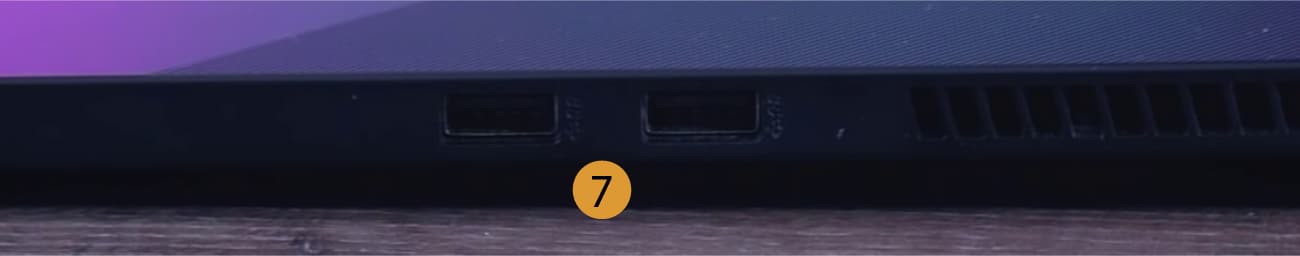
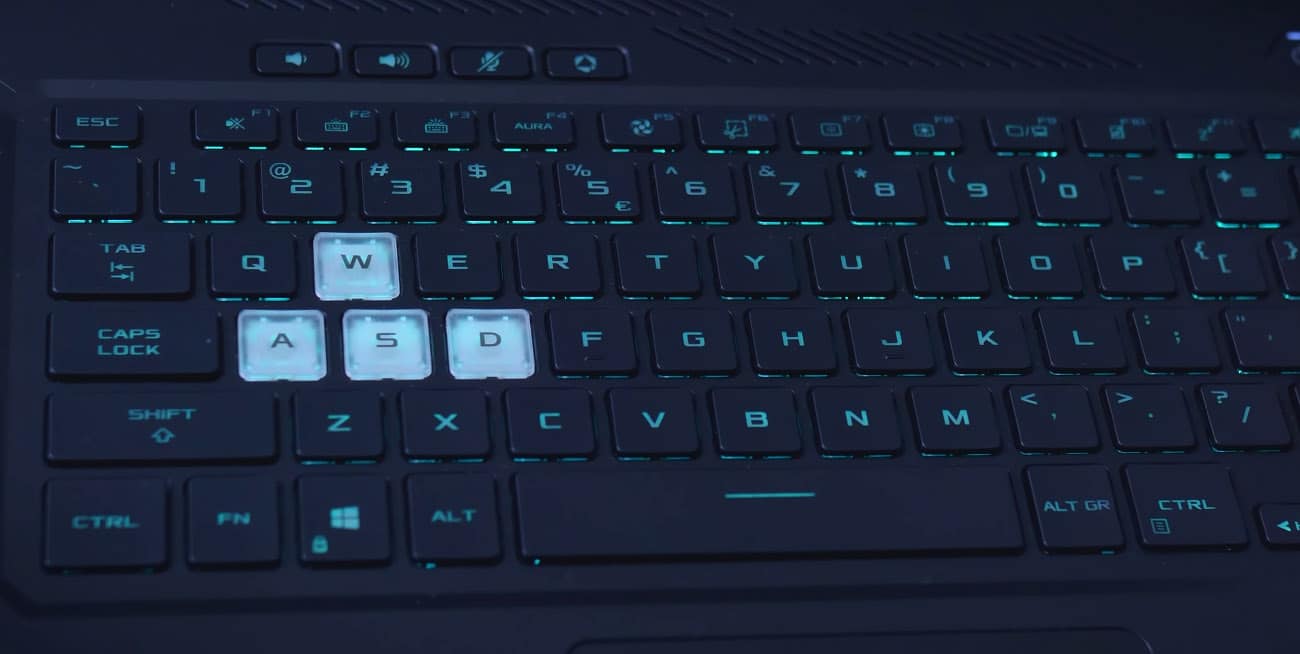





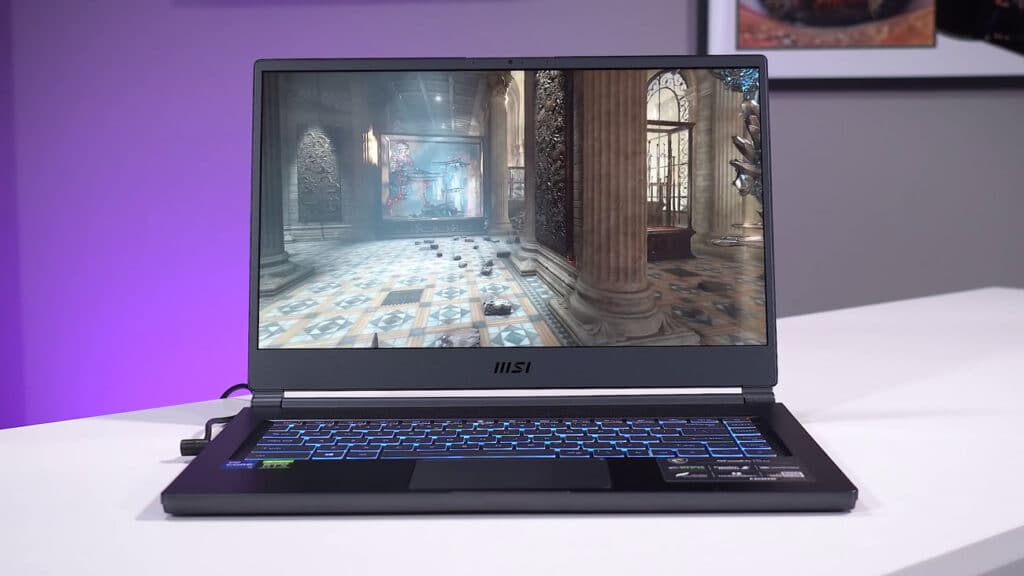

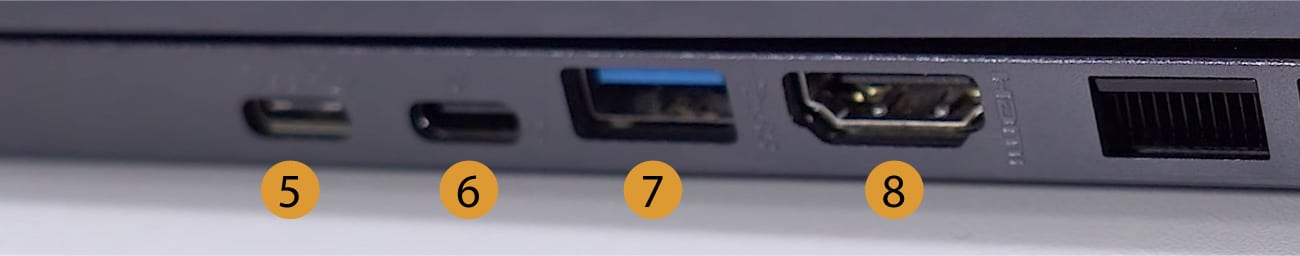
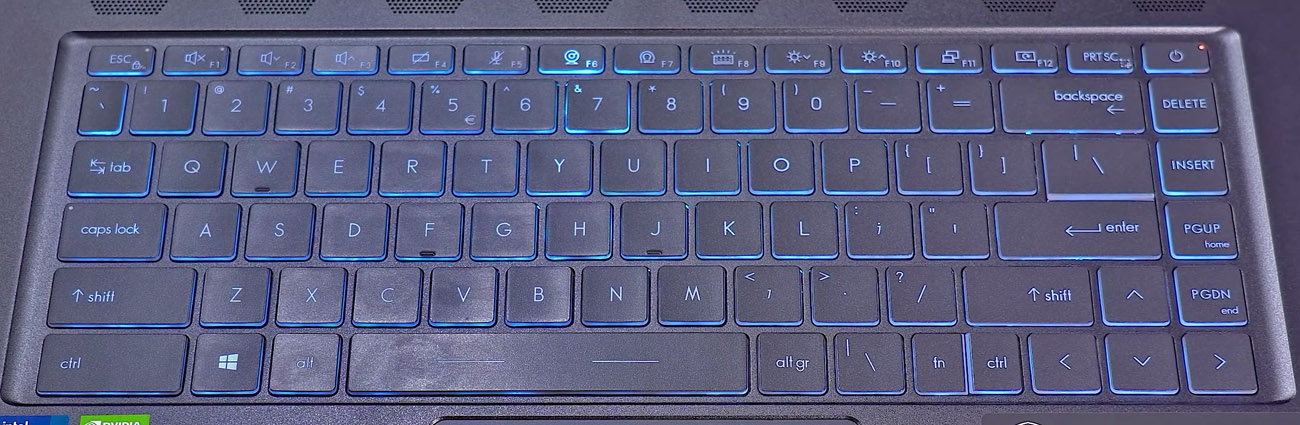





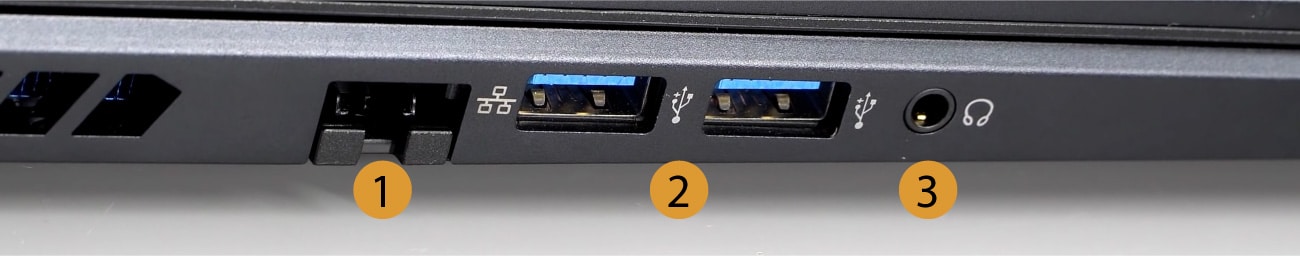











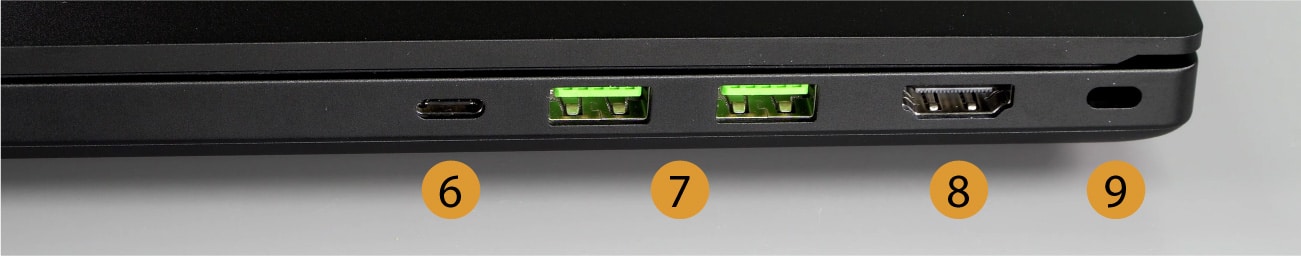




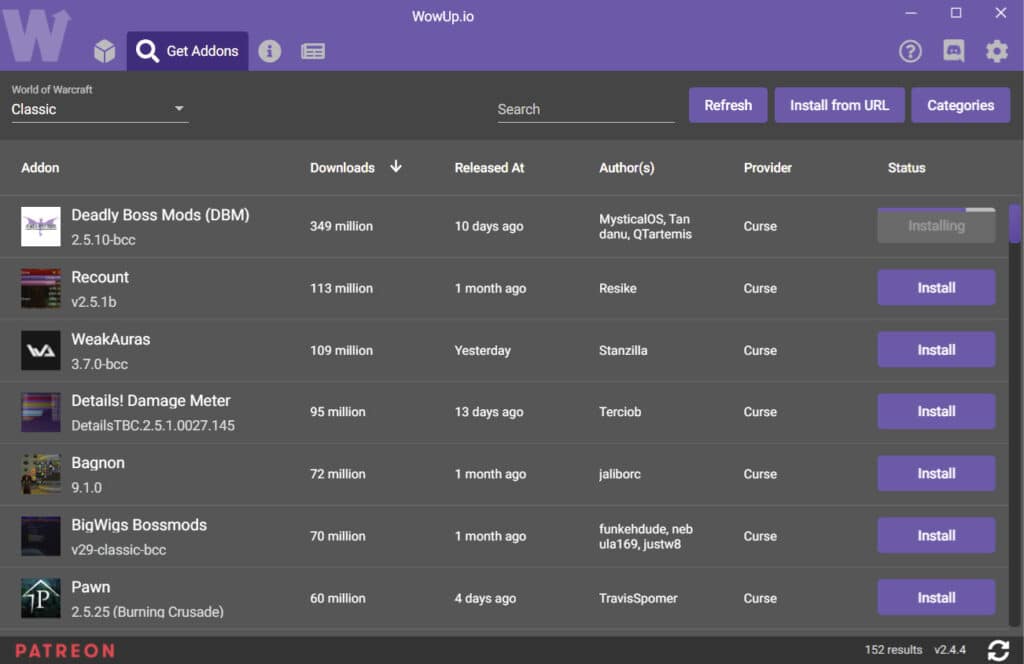

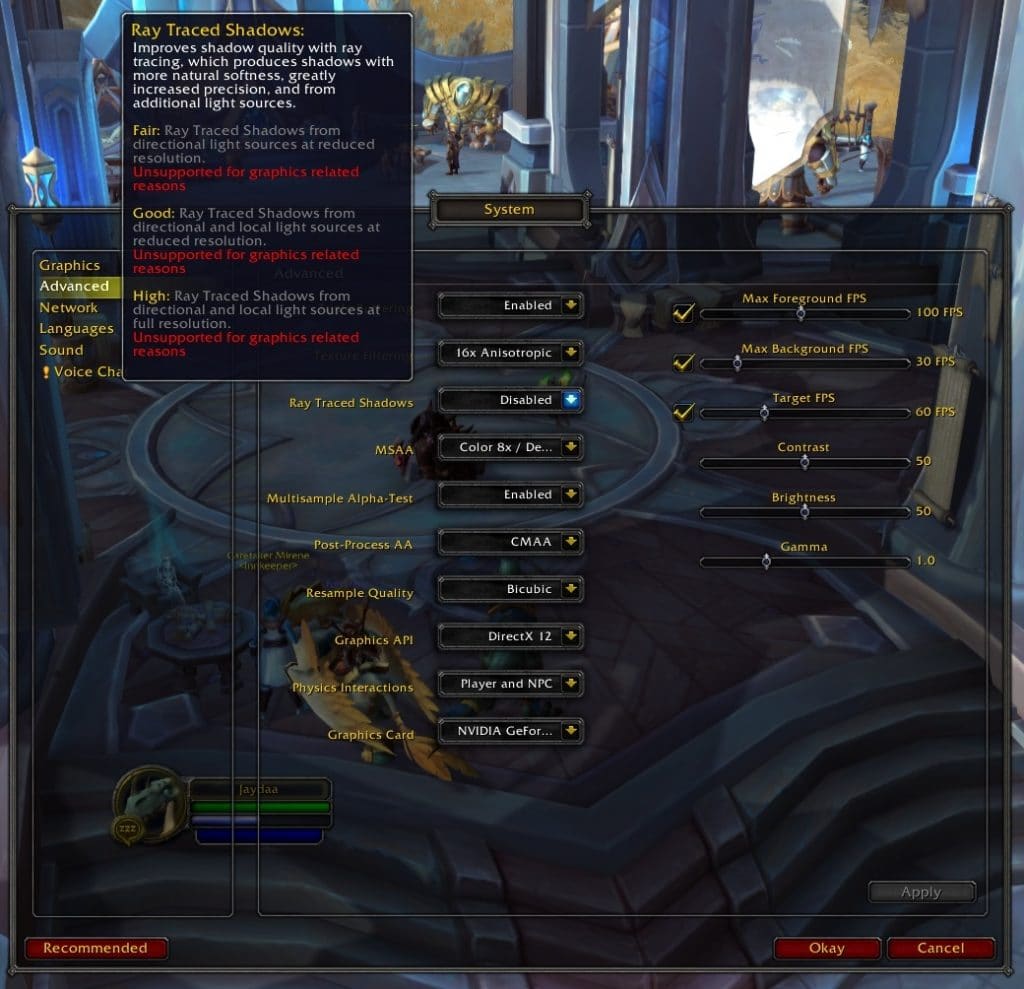

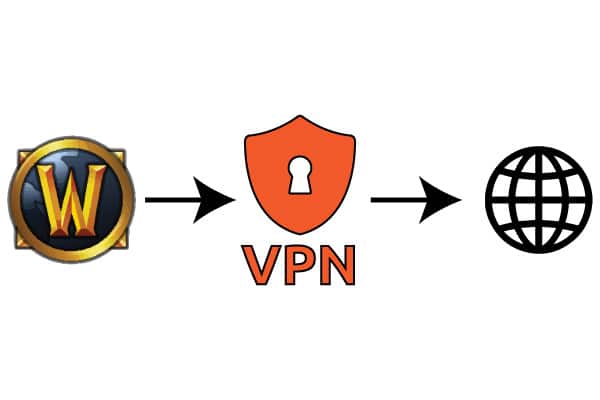

hi Blaz. Thanks a lot for the recommendation!! I bought the MSI GL65 LEOPARD, and I must say it rocks! It runs smoothly with graphics maxed out, even in crowded places such as Dazar'alor, Orgrimmar, and such.
Super excited and looking forward to Shadowlands release. They say there is gonna be ray tracing, so I'm glad I followed your recommendation and ended up with a laptop that has an RTX gpu. Thanks, once again.
FOR THE HORDE
Hey, Joshua!
I’m glad to hear that you’re satisfied with your new laptop.
Yeah, I’m also looking forward to Shadowlands expansion to roll out. 🙂
Take care. 🙂
What about overheating?
Hey, Carmen, good question.
Well, of course, over extensive gameplay, the laptop heats up quite a bit. All these laptops mentioned here are premium gaming ones and not some low-end consumer-grade rubbish. The engineers take this matter quite seriously, knowing it’s gonna be under heavy load most of the time. And they construct an excellent cooling system, so the thermal throttling would be minimal (if any).
However, don’t be surprised by the fan noise under heavy load with any of these laptops. 😉
Take care.
Works great on RTX 2060 model of Acer Predaotr Helios 300.