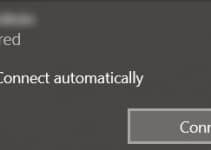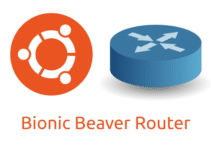The short answer is YES. But...
Recently I was making a WiFi bridge for one of my friends so he can have access to the internet from his other house across the street. I used two quite old Nanostation Loco M5 units having them laying around. But they are just fine and up for the task.
The point is they are different firmware versions. One is XM and the other XW hardware version. I searched through the Ubiquiti forums about the differences and I found out that the XW model has newer hardware. Also supposed to be fully compatible with each other. That's great!
So, as usual, I set up one unit to be Acces Point and the other Station. The problem was that the Station just didn't see the signal from the Access Point. WTF? At first, I thought either one of the units is malfunctioning. But then I found out where the problem is.
XM version is older and has less 5Ghz channels available to use. The problem occurs when you choose XW (the new version) to be the Access Point and XM Station. And most of the time I leave the channel on "auto". This means the unit Acces Point can choose the channel older XM Station cannot see.
I made a screenshot of both:
XM Hardware - Frequency Range: 5735-5840

XW Hardware - Frequency Range: 5160-5840

As you can see, the newer XM version has more 5Ghz frequencies to use. The solution would be to always set up the older XM version to be the Access Point and the newer XW Station. This way Access Point cannot use a channel not seen by Station when we leave the channel setting to default "auto".
I hope this info helps anyone who has the same problem.
Take care.