
Red Dead Redemption 2 is an action-adventure game developed and published by Rockstar Games.
I compiled a list of 5 gaming desktop PCs to help you playing Red Dead Redemption 2 without any stuttering and lagging. And also to make you “future proof”, so the gaming PC will serve you for quite a few years.
First, of course, it depends on the budget you are willing to spend on a new gaming machine. Second, a good starting point would be meeting at least the recommended system requirements. Why recommended and not minimum? Because minimum requirements are based on what developers define that games are playable at the lowest graphic settings values. Whereas the recommended requirements are what is needed to run a game with decent or highest graphical settings with a high enough frame rate for the best gaming experience.
Red Dead Redemption 2 – System Requirements
Minimum
- OPERATING SYSTEM: Windows 7 – Service Pack 1 (6.1.7601)
- PROCESSOR: Intel® Core™ i5-2500K / AMD FX-6300
- GRAPHICS: Nvidia GeForce GTX 770 2GB / AMD Radeon R9 280 3GB
- MEMORY: 8 GB
- STORAGE: 150 GB available space
Recommended
- OPERATING SYSTEM: Windows 10 – April 2018 Update (v1803)
- PROCESSOR: Intel® Core™ i7-4770K / AMD Ryzen 5 1500X
- GRAPHICS: Nvidia GeForce GTX 1060 6GB / AMD Radeon RX 480 4GB
- MEMORY: 12GB
- STORAGE: 150 GB available space
Source: https://support.rockstargames.com/articles/360037044893/Red-Dead-Redemption-2-PC-System-Requirements
What computer parts are the most important for running Red Dead Redemption 2 smoothly?

Graphics Card
A graphics card (or GPU, short of “Graphics Processing Unit”) is undoubtedly one of the most important hardware parts of a gaming PC. It handles all the processing and rendering of what you see on the display and directly affects the quality of the textures, anti-aliasing, frame rate, and such…
The more powerful it is, the more smoothly and realistically the game runs.

CPU
A processor or CPU (short for “Central Processing Unit”) also significantly impacts the overall gaming performance. It handles all the gameplay, instructions, loading different assets of the game, etc.
It basically calculates all the logic behind the scene.
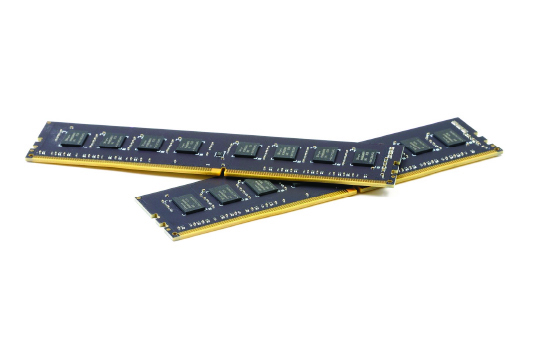
Memory
Computer memory or RAM (short for “Random Access Memory”) stores all the short-term bits of information that are being accessed and used by the CPU constantly. It is a kind of temporary storage for all the calculated results coming from the CPU.
The more RAM you have the more information the processor can store in it simultaneously.

Storage
This is a piece of computer hardware that contains all the data that the PC can access and operate with. It includes everything, from the operating system to the games installed.
The most common consumer class types of SDDs are SATA SSD or NVMe. Although using different bus interfaces and having different connections, the main difference between them is read/write speed. Here’s a little speed comparison about average read/write speed of all the disk drives types mentioned:
-
- SATA 3 – up to 550MB/second
- NVMe – up to 3500MB/second
Traditional HDDs can be used for secondary storage drive only. They are just obsolete.
What is the Best Gaming Desktop PC for Red Dead Redemption 2?
There is no “the best one”. Each one of the machines listed here would run Red Dead Redemption 2 just fine, smoothly without any stuttering. But as mentioned previously, it also depends on how much you willing to go spend. You cannot expect the same performance form the lowest budget PC to the highest one. Obviously. 🙂
Regarding performance, it’s mainly all about how much frames per second a gaming pc can output to the monitor.
About FRAMES PER SECOND (FPS):
What is FPS? It is the number of consecutive images produced onto the monitor each second. (Note: In gaming FPS also stands for First Person Shooter but this is not the case here.)
How many FPS is needed? – It is not yet known for sure how many FPS the human eye and brain can process. But they predict it could be around 200. The number of frames per second that is acceptable for gaming though is far lower. From bare minimum 25 FPS up to the limit of your screen*. If the FPS drop below 25, you are likely to notice considerable stuttering.
*By screen limit I mean its refresh rate. Nowadays there are even 240Hz (frames per second) monitors in the gaming scene. That “high refresh” rate monitors give a feeling of a more responsive overall experience. The game type can also be a factor. If you play online competitive games you get an advantage over your opponents who have regular 60Hz displays. Basically, more frames, earlier and more you see than. 🙂
A great explanation here on this video from Nvidia:
Of course, a CPU & GPU must be able to maintain enough frames per second (possibly up to screen limit) to make it a difference.
How do I compile a list of desktop gaming PCs, being able to run Red Dead Redemption 2?
To estimate what gaming performance is expected on a specific machine, I always follow these steps:
- Create a larger list of PCs, meeting the requirements.
Even though the requirements are relatively low (let’s say as in this case, for a GPU: Nvidia GTX 1060), I always look for machines that have the latest hardware. Hell, when you’re buying new, go for new, right? This also means it would serve you for quite a few years. Or maybe you want to try some new game, that requires more power.
- Check user reviews and gameplay videos.
I find this to be an invaluable piece of information, as it comes directly from actual owners of specific gaming PCs.
- Check the benchmarks and price/performance ratio
There’s one hell of a service called UserBenchmark. Those guys compute and analyze millions of benchmarks coming directly from gamers around the globe. At the type of writing, they are more than 120 million benchmarks with more than a million different components. This database is damn huge and it gives a rough estimate of how much FPS can a PC render the specific game, running at specific resolution and graphic quality
- Handpick 5 of them
I choose the machines within a reasonable price range. With price/performance factor taking into consideration. No one wants to pay more than he gets, right?
1.
SkyTech Legacy Mini Gaming PC
2.
Skytech Shiva Gaming PC
4.
OMEN by HP Obelisk Gaming Desktop Computer
5.
CUK Stratos Micro Gaming PC
1.
SkyTech Legacy Mini Gaming PC
2.
Skytech Shiva Gaming PC
4.
OMEN by HP Obelisk Gaming Desktop Computer
Last update on 2024-04-26.
SkyTech Legacy Mini
Last update on 2024-04-26.
Technical Details:
| AMD Ryzen 7 1700 | |
| NVIDIA GeForce GTX 1660 Ti 6GB | |
| 16GB DDR4 | |
| 500GB SSD |
Expected Performance:
Graphics Quality: HIGH
Graphics Quality: HIGH
Skytech Shiva Gaming PC Desktop
Last update on 2024-04-26.
Technical Details:
| AMD Ryzen 5 2600 | |
| NVIDIA GeForce RTX 2060 6GB | |
| 16GB DDR4 | |
| 500GB SSD |
Expected Performance:
Graphics Quality: HIGH
Graphics Quality: HIGH
CyberpowerPC Gamer Supreme Liquid Cool PC
No products found.
Technical Details:
|
Intel Core i7-9700K |
|
|
NVIDIA GeForce RTX 2070 Super 8GB |
|
|
16GB DDR4 |
|
|
1TB PCI-E NVMe SSD
|
Expected Performance:
Graphics Quality: HIGH
Graphics Quality: HIGH
OMEN by HP Obelisk Gaming Desktop Computer
Last update on 2024-04-26.
Technical Details:
| Intel Core i9-9900K | |
| NVIDIA GeForce RTX 2060 Super 8G | |
|
32GB DDR4 |
|
|
1TB PCI-E NVMe SSD |
Expected Performance:
Graphics Quality: HIGH
Graphics Quality: HIGH
CUK Stratos Micro Gaming PC
Last update on 2024-04-26.
Technical Details:
| Intel Core i9-9900K | |
| NVIDIA GeForce RTX 2080 Ti 11GB | |
| 32GB DDR4 |
|
| 1TB PCI-E NVMe SSD Drive + 2TB 7200rpm HDD |
Expected Performance:
Graphics Quality: HIGH
Graphics Quality: HIGH
Conclusion
Bear in mind that these stats are rough estimates. How much FPS you can achieve it depends also on the situation. There is quite a difference whether you are in some crowded zone or city, full of other players. Or when you are somewhere indoors.
You can realistically expect a lower frame rate in crowded zones as the computer must show more graphical elements at the same time. And a higher frame rate lets say indoors, where there are not that many 3D elements to render.
To sum up: all these gaming PCs would run Red Dead Redemption 2 just fine. If you have a large budget, of course, go for the HIGH-END one. Otherwise, the RECOMMENDED computer is a great compensation between price and performance.
Have fun playing the game!
Take care! 🙂



