Recently I had to switch an email client from Thunderbird to Outlook 2019. Piece of cake, right? Well yeah, but there is a slight confusion around having username for authentication different than your full e-mail address. Check it out …
As mentioned, the scenario was that my username was NOT the same as the email address. And email servers we use are not configured properly for auto-detect. So the e-mail client couldn’t find the correct settings (IMAP, SMTP servers, ports, etc …). Therefore I had to manually input all these settings.
But I soon realized I’m stuck 🙂 By default in Outlook 2019, I couldn’t find the way to input a username I got assigned from the e-mail provider we use in our library. As I’m not an owner nor the administrator of the e-mail server, of course, I cannot change the server settings in a way that the username would be the same as the email address.
These are the screenshots of the config wizard for adding an email account.
It didn’t work, as the Outlook 2019 tried to use the same username as the email address. If the “Change Account Settings” was clicked the setup wizard want back to the screen with server settings. And then you move in a circle. You cannot do anything to make it work.
Damnit Microsoft! I just don’t get it, how can you guys expect that all the email servers on the planet are configured the same! Pretty stupid if you ask me.
But fortunately, there is a workaround solution for this stupid bug or feature or whatever we should call it.
Solution:
First, you need to close the Outlook. Then hold Windows Key on your keyboard and press R to open the “Run” window.
Type in outlook.exe /manageprofiles
Next, click Email Accounts…
The Email Accounts screen appears. Click on New…
After that you choose Manual setup or additional server types
Next, you choose POP or IMAP.
And there you have it!
Good old manual setup screen we have always been used to! Why Microsoft removed it from a setup wizzard? Who knows… Maybe even they don’t. 🙂
I hope it helps, take care! 🙂
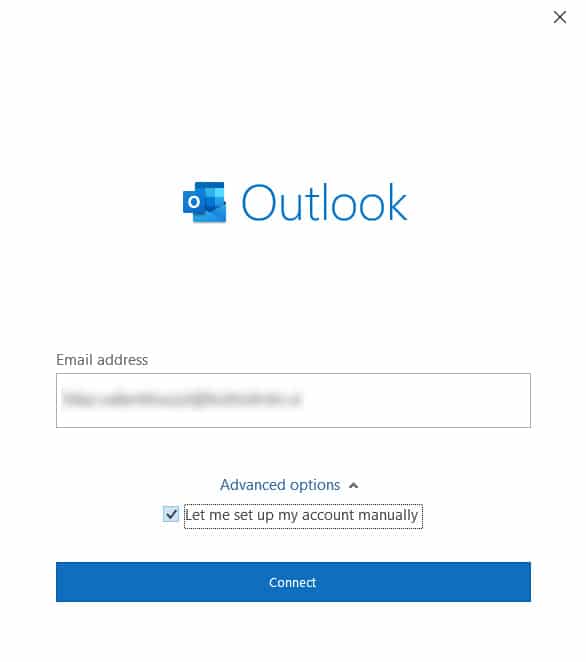
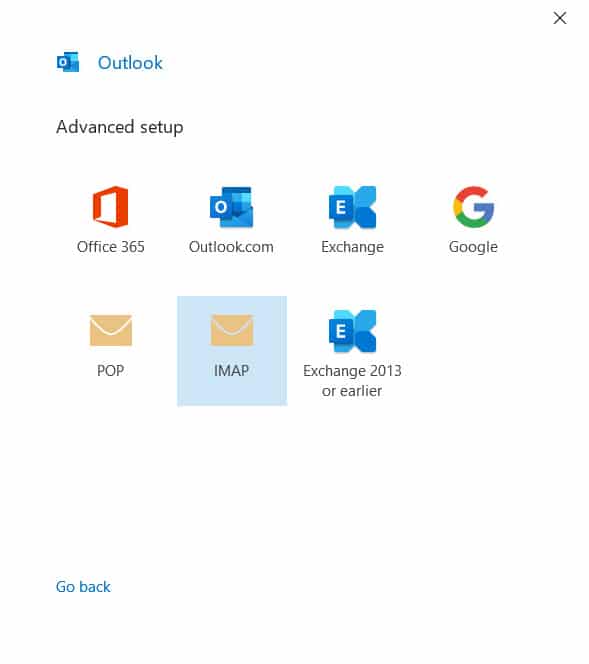
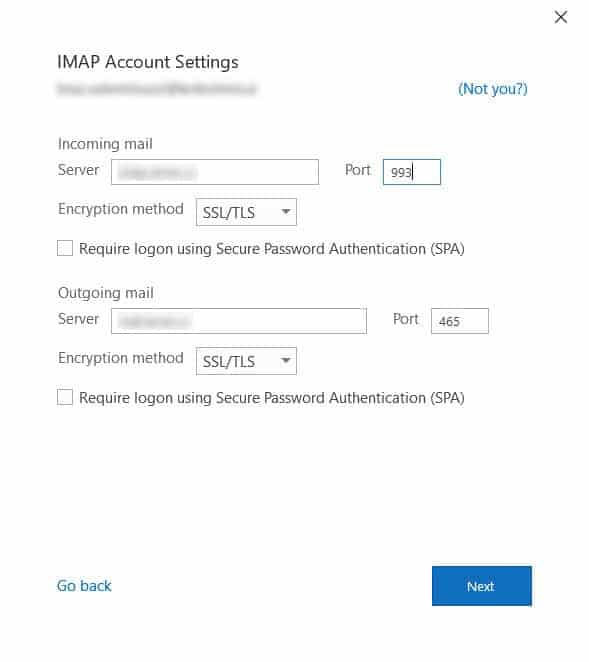
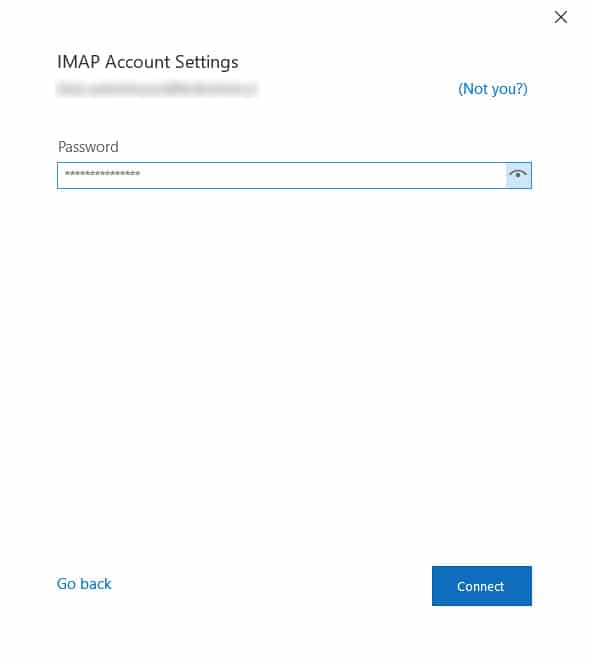

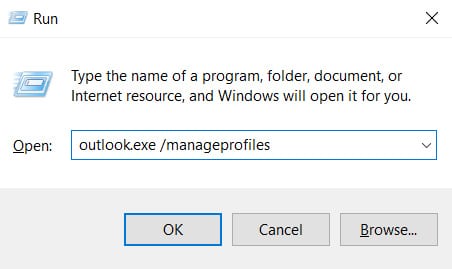
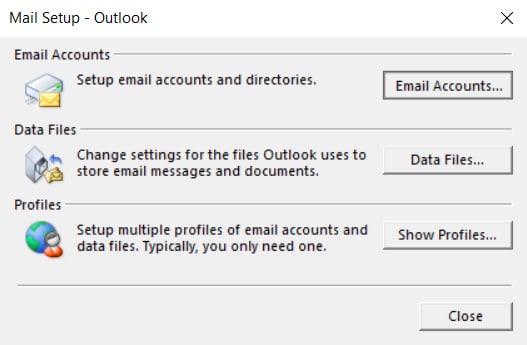
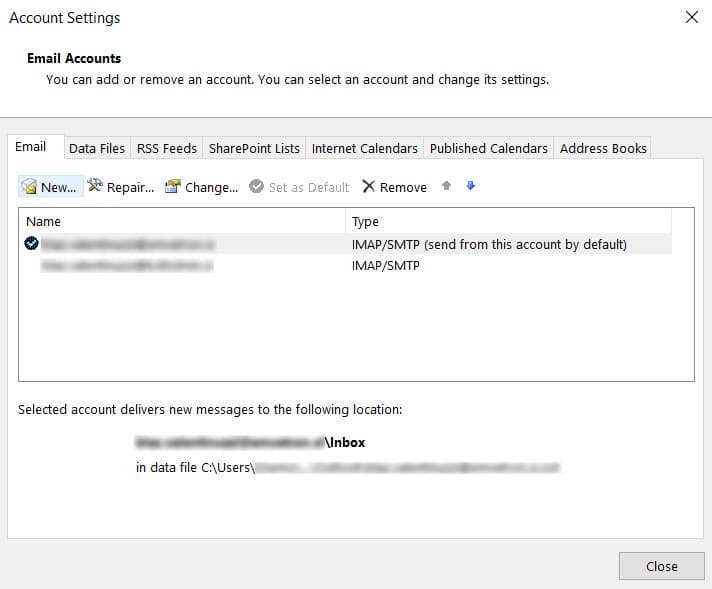
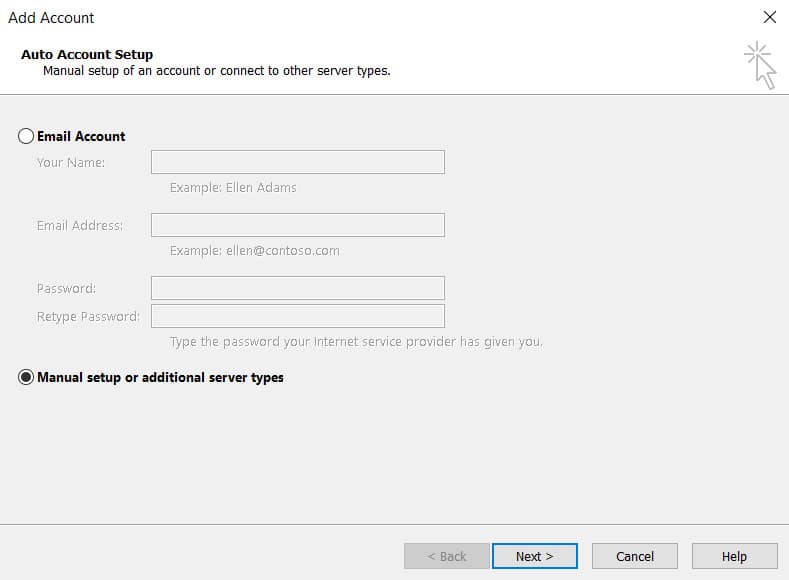
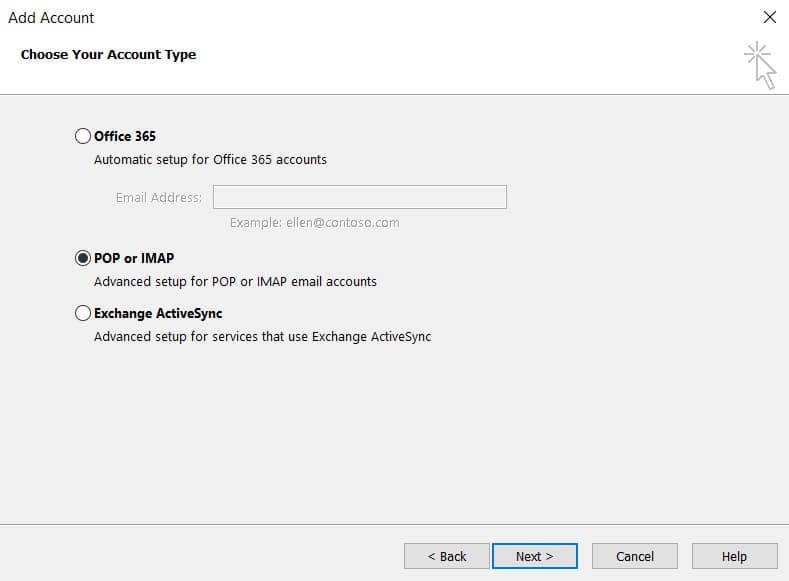
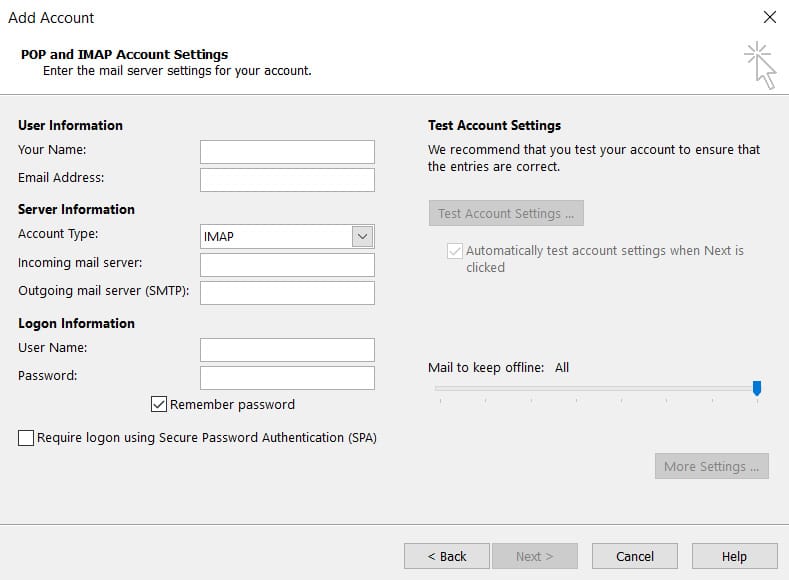
That’s really helpful Blaz. Exactly what I needed to solve my problem.
Thanks!
You are most welcome. 🙂 Take care.
This worked perfectly. Thank you!
You’re welcome! 🙂
Thank you, very helpful. It’s annoying to see Desktop software regress like this.