On the 28th of June 2019, HTC released its VR headset, called HTC Vive Cosmos. It’s is the successor of the famous HTC Vive Pro. When looking for the best laptop for HTC Vive Cosmos headset, there are a few specs to take into consideration. To spare you some time searching, I compiled a list of the best laptops for your VR headset.
Recommended Laptop For HTC Vive Cosmos
Last update on 2024-04-24.
HTC Vive Cosmos Minimum System Requirements:
- CPU: Intel® Core™ i5-4590 or AMD FX™ 8350 equivalent or better
- GPU: NVIDIA® GeForce® GTX 970 4GB, AMD Radeon™ R9 290 4GB equivalent or better VR Ready graphics card.
- RAM: 4 GB RAM
- Video Output: DisplayPort 1.2 or newer
- USB Ports: 1 x USB 3.0 port
HTC Vive Cosmos Recommended System Requirements:
- CPU: Intel® Core™ i5-4590 or AMD FX™ 8350 equivalent or better
- GPU: Nvidia GeForce GTX 1070/Quadro P5000 or above, or AMD Radeon Vega 56 or above.
- RAM: 8 GB+ RAM
- Video Output: DisplayPort 1.2 or newer
- USB Ports: 1 x USB 3.0 port
Source: https://www.vive.com/eu/product/cosmos/
What is the best VR gaming laptop for HTC Vive Cosmos?
There are two main factors for the laptop being suitable for Vive Cosmos. First is no brainer, meeting the recommended system requirements. Do yourself a favor and never go for the minimum. 🙂
And the other is connectivity. A laptop must have the right ports to hook up the VR headset to.
Meeting the Recommended System Requirements
The main part of the laptop to be able to run VR content on HTC Vive Cosmos is a graphics card or GPU. The recommended one is NVIDIA GeForce GTX 1070. Although this is recommended by HTC itself, I noticed quite a different recommended specs for different VR games on the Steam platform. For example, the popular game Beat Saber, the recommended GPU is GTX 1060. On the other hand Fallout 4 VR, requires an Nvidia GTX 1080. So this is really game-specific. That’s why this list of laptops contains laptops from GTX 1070 up to RTX 2080.
The recommended 8 GBs of ram has pretty much every gaming laptop nowadays.
For the CPU, all the laptops listed here have more than enough powerful CPU to run Vive Cosmos with ease.
Connectivity

So it’s an absolute must for a laptop to have a Display Port or Mini Display Port (mDP). DisplayPort to Mini Display Port adapter is not included in the box, you need to buy it separately. But it costs just a few bucks. For example, this adapter works flawlessly: Rankie Mini DisplayPort to DisplayPort Adapter
Another option is the newest standard of USB Type-C with DisplayPort Alternate Mode. But not all the laptops have this option. There is a DisplayPort icon near it if it has this capability as shown below…
Then you can make it work with the USB Type-C -> Display Port adapter. This adapter works perfectly: Cable Matters USB C to DisplayPort Adapter
Also, considering having both HDMI and DisplayPort (or Mini) is also a great choice if you plan to hook up an external monitor, TV or projector for the spectators. Let’s say if you are hosting a VR party. 🙂
Comparison Table





or i9-8950HK
or RTX2070 8G Max-Q
or RTX 2070 8G
or RTX 2080 8G
or RTX 2080 8G
or 32GB DDR4
or 32GB
or 1TB NVMe SSD
or 256GB NVMe SSD
or 4K, 60Hz

or RTX2070 8G Max-Q

or RTX 2070 8G

or RTX 2080 8G
or 32GB DDR4
or 1TB NVMe SSD


or i9-8950HK
or RTX 2080 8G
or 32GB
or 256GB NVMe SSD
or 4K, 60Hz
Last update on 2024-04-24.
I wish you a happy journey to other worlds. 😉
I hope it helps, take care.

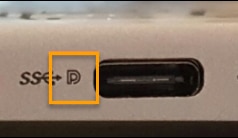
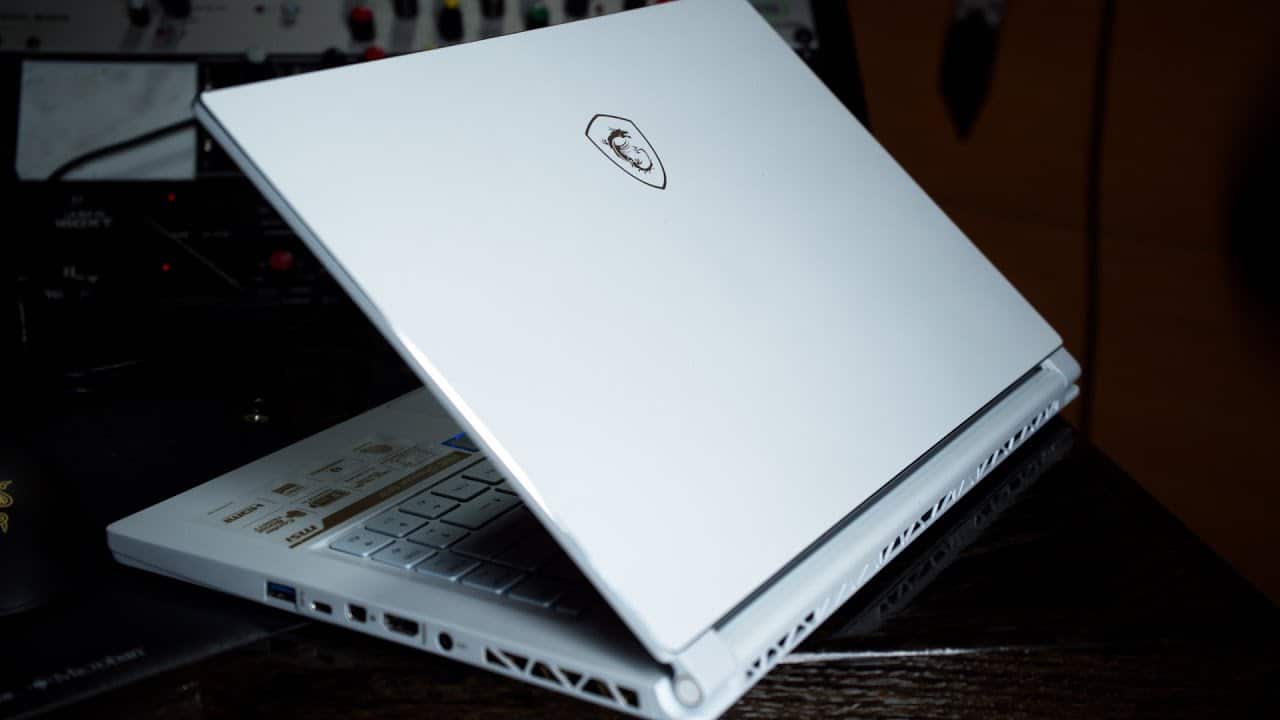




Does the Predator Triton 500 with RTX 2070 Super have a 1.4 mini-display port also?
Yes, it has Mini DP 1.4.
Take care.